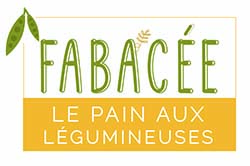What is a cookie?
A cookie is a text file which, depending on your choice, is deposited on your computer when you visit a website or view an advertisement. Its purpose is to collect information relative to your browsing habits and offer you services tailored to your terminal (computer, mobile or tablet).
Cookies are managed by your Internet browser and only the issuer of a cookie is liable to read or modify the information it contains.
For more infohttp://www.lemonde.fr/service/donnees_personnelles.html#F7TXHMJeckjdJLr3.99
What types of cookies are used?
This Internet site uses third-party cookies, primarily intended to:
- Measure its audience
- The social network sharing functions
How to opt for your choices according to the browser used.
The configuration of each browser differs for the management of cookies and your choices. It is described in your browser help menu which will tell you how to modify your wishes in terms of cookies. For:
- Microsoft Internet Explorer:http://windows.microsoft.com/fr-FR/windows-vista/Block-or-allow-cookies
- Google Chrome:http://support.google.com/chrome/bin/answer.py?hl=fr&hlrm=en&answer=95647
- Safari:http://docs.info.apple.com/article.html?path=Safari/3.0/fr/9277.html
- Firefox:http://support.mozilla.org/fr/kb/Activer%20et%20d%C3%A9sactiver%20les%20cookies
- Opéra:http://help.opera.com/Windows/10.20/fr/cookies.html
"Adobe Flash Player"™” “Flash”© cookies
"Adobe Flash Player”™ is a computer application that enables dynamic content to be developed fast using the "Flash” computer language. Flash (and applications of the same type) memorize the parameters, preferences and use of this content thanks to technology similar to that of cookies. However, "Adobe Flash Player"™ manages this information and your choices via an interface other than the one provided by your browser software.
Inasmuch as your terminal would be liable to view content developed with the Flash language, please access your Flash cookie management tools directly from the http://www.adobe.com/fr website.
Do not track
You can also set your browser parameters so that it sends you a code indicating to websites that you do not want to be tracked. (“Do Not Track” option). For:
- Internet Explorer™:http://windows.microsoft.com/fr-fr/internet-explorer/use-tracking-protection#ie=ie-11
- Safari™:http://support.apple.com/kb/PH11952
- Chrome™:https://support.google.com/chrome/answer/114836?
- Firefox™:https://support.mozilla.org/fr/kb/comment-activer-option-ne-pas-pister
- Opera™:http://help.opera.com/Windows/12.10/fr/notrack.html